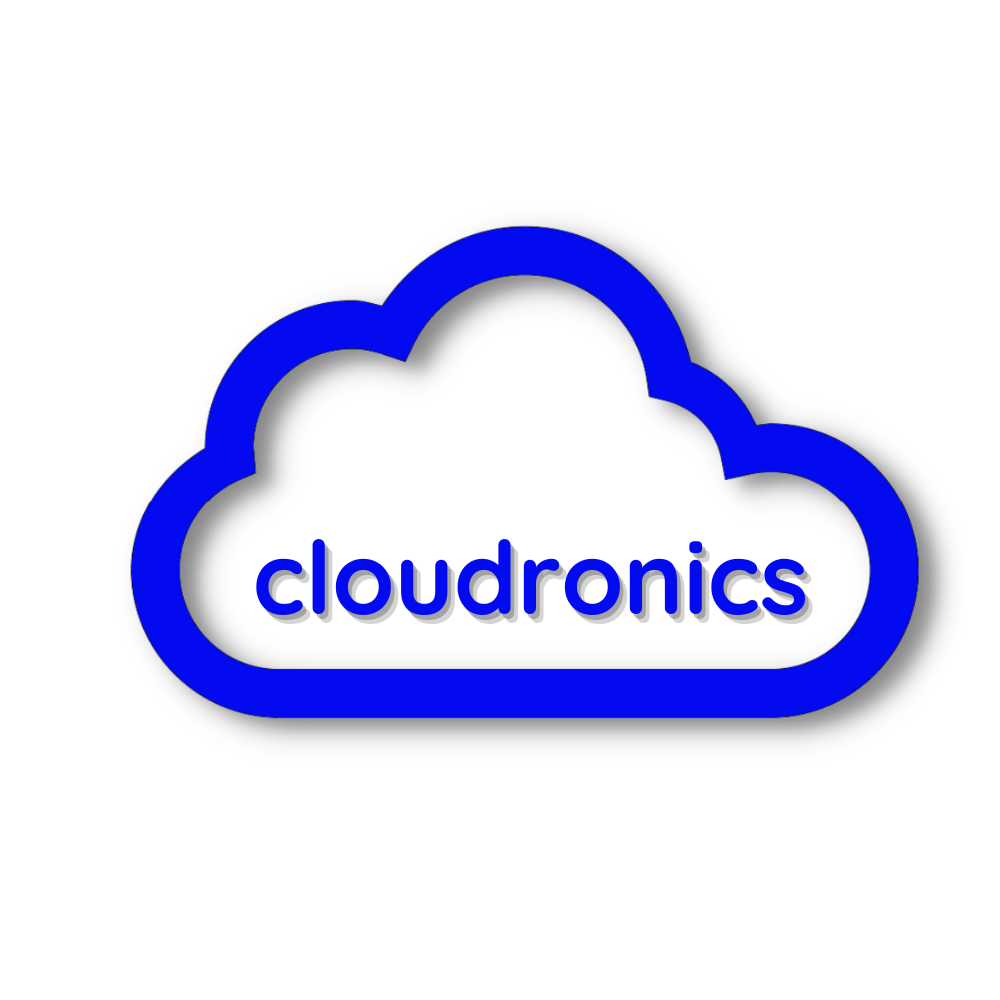Kubernetes deployment for MERN stack app
Kubernetes can be used to deploy and manage an MERN (MongoDB, Express, React, Node.js) stack application. Here are some checklist items to consider when using Kubernetes for a MERN stack app:
Containerize the application: Before deploying the application on Kubernetes, you need to containerize each component of the MERN stack. This can be done using Docker. You can create separate Docker images for the Node.js backend, React frontend, and MongoDB database.
Define Kubernetes objects: Once the Docker images are created, you need to define Kubernetes objects to deploy the application. This includes defining a deployment for each component of the MERN stack, as well as a service to expose the backend to the frontend.
Use a Kubernetes ingress controller: If you plan to deploy the MERN stack app to a production environment, you should use a Kubernetes ingress controller to manage external access to the application. This will allow you to create routing rules and SSL certificates for the app.
Use Kubernetes configmaps and secrets: Kubernetes provides ConfigMaps and Secrets to store configuration data and sensitive information, such as API keys and database credentials. You can use these to store the configuration for the MERN stack app and keep it separate from the application code.
Use Kubernetes monitoring and logging: To monitor the performance of the MERN stack app and debug any issues, you can use Kubernetes monitoring and logging tools. Popular options include Prometheus for monitoring and Grafana for visualization.
Use Kubernetes backups and disaster recovery: To protect against data loss, you should implement backups and disaster recovery procedures for the MongoDB database. This can be done using tools such as Velero or Kubernetes Disaster Recovery.
Overall, using Kubernetes for a MERN stack app requires containerizing the application, defining Kubernetes objects, using an ingress controller, using ConfigMaps and Secrets, monitoring and logging, and implementing backups and disaster recovery procedures for the database.